Create Secondary Index on SAP Table
Why We need to create Secondary Index :
Secondary Index is the one which we create separately for the speed access
of a database table.
Procedure Sequences are given below :
To create a secondary index on SAP table, display the table in ABAP dictionary (Tcode : SE11)
Secondary Index is the one which we create separately for the speed access
of a database table.
Procedure Sequences are given below :
To create a secondary index on SAP table, display the table in ABAP dictionary (Tcode : SE11)
Follow the screenshot
Write the index name :
Add filed name for secondary index :
Finally save and activate. Some It may occurs warning.
So goto Tcode : SE14
and activate and adjust database.
If you query by using secondary index :
Query may like as :
SELECT SINGLE xblnr INTO t_xblnr FROM bkpf
WHERE xblnr = trcode
%_HINTS ORACLE 'INDEX("bkpf" "bkpf~ZRF")'.
I have shown this query only for Oracle database. Also don't need by following
this query. You can write Normal Query by using Secondary index. It will be called automatically.
Note : You can create Secondary index for ZTABLE and Standard Table.





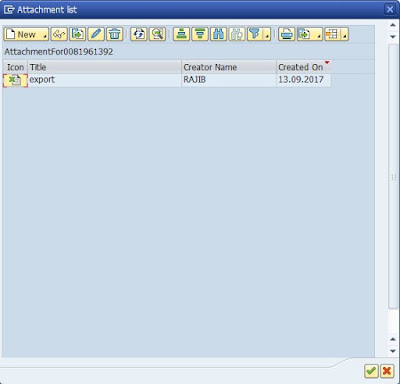
Comments
Post a Comment